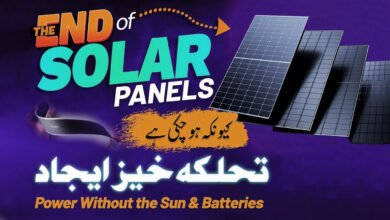Exploring Hidden Features in WhatsApp: Top Ten Amazing Settings and Tricks of WhatsApp in 2024

Ever felt as though WhatsApp is simply barely scraping the surface? With the Top Ten Amazing Settings and Tricks of WhatsApp in 2024, you are about to explore some very amazing tools that will fundamentally alter the way you use the program. From innovative features to sophisticated privacy settings, these most recent upgrades are meant to make your texting experience more interesting and quick.
These ideas will enable you to maximize the WhatsApp app regardless of your level of experience with the tool. Want to learn the top WhatsApp secrets for 2024? Let us start right now.
1. Covering Locked Conversations
Would like to keep your conversations concealed and safe? This is how to maximize the WhatsApp new update:
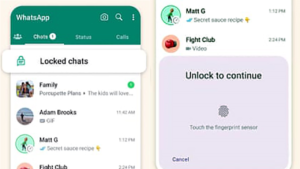
- Press long on the chat you wish to lock.
- On the three-dot menu, tap.
- Choose “lock chat.”
- Show the Lock Icon hidden.
- Launch the three-dot menu once more.
- Look at “Chat Lock Settings.”
- Turn on ” Hide Locked Chats.”
- Create a PIN under secret mode.
- Getting in Hidden Chats:
- Your PIN will show and access your locked chats.
2. Artificial Intelligence Image Generation
Your conversations with WhatsApp’s new AI image generating tool will benefit from a dash of imagination.
- Start AI Image Generation by opening a chat and selecting “Options” on the menu.
- Type in your prompt “AI.”
- “A flying donkey in the blue sky,” says the example prompt.
- Click “Animate” to give your still image life.
3. Screen Sharing for Video Calls
Must show your screen on a video call? Use the WhatsApp new update following these guidelines:
- Start Screen Sharing: Tap the three-dot menu on a video call.
- Click “Share Screen.”
- Turn on “Start Now.”
- Everybody on the call will see your screen live.
4. Safeguarding your IP address
This function will help you to increase your privacy on calls:
- Enable IP Protection: Search “Advanced” under “Settings.”
- Turn on “Protection of IP Address in Calls.”
- Note: This improves your privacy but can somewhat compromise call quality.
5. Controlling Several WhatsApp Numbers
These days, running two WhatsApp numbers on one smartphone is simple:
- Open WhatsApp and go to “Settings.” Add a Second Number.
- Click “Account” and choose “Add Account.”
- Use the prompts to configure your second number.
6. Making a preferred contacts list.
With this function, easily view your top contacts:
- Tap the three-dot menu to access “Settings.” Add contacts to favorites.
- Choose ” favorites.”
- Add the most often discussed contacts from your chats.
- Your contact list will now show these favorites at the top.
7. Improving privacy with last seen and read receipts.
See receipts and take charge of who views your last seen:
- Change privacy settings.
- Click ” Privacy” in “Settings.”
- If you would want anonymity, set “Who Can See My Last Seen” to “Nobody.”
- Turn off “Read Receipts” to keep people in the dark about when you have received their communications.
8. Meta AI for Retrieval of Information
Get responses fast on WhatsApp:
- Type your question in the chat search bar to use Meta AI.
- Like ChatGPT does, Meta AI will offer responses.
9. Pinning Preferences for Channels
Track your preferred channels easily:
- Visit “Updates” first then “Channels.” Pin channels.
- Set up two preferred channels to keep them at the top of your list.
10. Modifying Video Call Backgrounds
Personalize your video chats by:
- Change Background: Tap the filter icon on a video conference.
- Choose “Backgrounds” then your favorite choice.
Eventually
And now you have the Top Ten Amazing Settings and Tricks of WhatsApp in 2024. With the most recent WhatsApp new version, these extra tools are meant to improve your privacy and messaging experience.
Try these suggestions right now to discover how your WhatsApp use can be changed. Share these WhatsApp ideas for 2024 with friends and relatives so they might also profit!
All set for yet more? Subscribe to our newsletter to get special updates and materials right to your email. We would be incredibly happy to hear from you; kindly leave a note below indicating which property most excites you. And don’t overlook our associated pieces to keep ahead with even more advice and techniques!